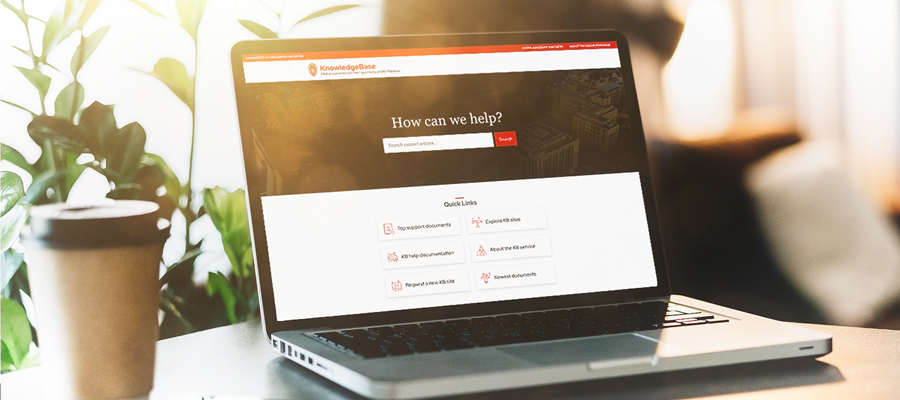Lose your phone and need a temporary Duo passcode? Not sure how to clear your cache—or why you should do it? Annoyed by popups in your web browser and want to block them?
You can find answers to these problems—and a host of helpful tech tips—in the Help Desk KnowledgeBase, commonly know as “The KB.” Check out some of the most commonly visited KB pages at UW–Madison:
MFA-Duo help
Whether you’re traveling or having a staycation this summer, accidents happen. So in case you drop your phone into Lake Mendota—or simply lose your device—here’s a refresher on what to do:
- Request a temporary passcode
- 1st time setup for smartphone or tablet
- Reactivate Duo on a mobile device
Don’t forget to create backup passcodes! It’s always a good idea to go ahead and generate a list of backup Duo passcodes for future use, in case you misplace your phone. And remember: Backup passcodes should be stored offline in a secure but accessible location (such as a locked drawer or cabinet), and they expire after 4 months.
Clearing your browser cache & cookies
Clearing your cache and cookies from time to time is good “tech hygiene,” and it can help you troubleshoot when your device is running slowly or you’re having trouble with an application.
When you use a browser (like Chrome, Firefox, Safari, Microsoft Edge, etc), the browser saves some information from websites in its cookies and “cache”—the storage location that collects temporary data to help websites, browsers and apps load quickly. So if you clear your browser’s cache and temporary internet files regularly, this helps your computer or device run optimally. Read the KB article.
More popular KB topics
- Smartsheet FAQ
- Adobe Creative Cloud: Logging in with your UW–Madison account
- WiscVPN: How to install, connect, uninstall and disconnect WiscVPN Palo Alto GlobalProtect
- NetID: Activating your account
- How to get access to Docusign
- Web browsers: Popup blockers
- IT Help Desks across the university
Never stop learning! We encourage you to go deeper into the KnowledgeBase and search for tech topics you’re curious about, or applications and systems you use frequently. You might find the solution to a problem you’ve experienced or the answer to a nagging question. And if not, you can always contact the Help Desk.