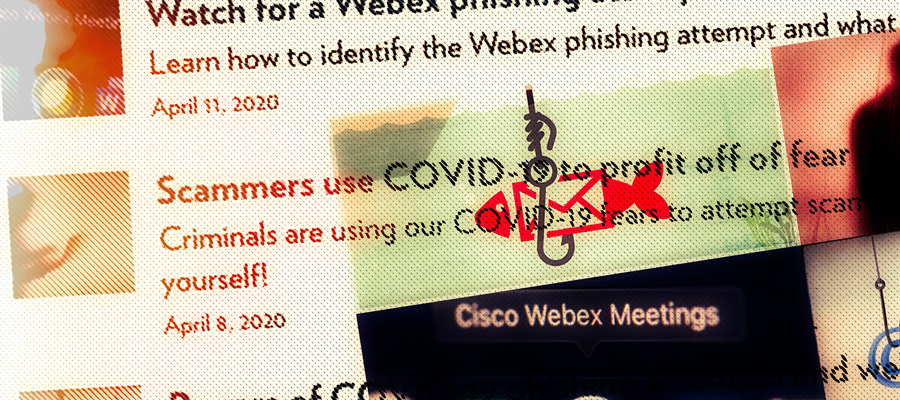Given the risk of getting cyber scammed during a period when UW–Madison faculty, staff and students are working and learning remotely, we decided it would be wise to collect info about scam alerts on a single it.wisc.edu page and hyperlink to it from visible locations on the site—e.g., on the right of the red utility menu at the very top of the site.
And so, we created the “Scam alerts” page, which uses the UW Theme’s very handy Posts Listing component to display all posts with the “Scams” category selected. We chose this method rather than linking to a WordPress archive because it enables us to flexibly add sub-categories—as we do on the similarly built “Tech resources for working & learning remotely” page—should we need to do so in the future.
Feedback welcome, of course. And we highly recommend that you read the posts and KBs linked to on the scam-alerts page to keep safe from cyber scams.
—Kyle Henderson, Creative Services Manager, DoIT Communications