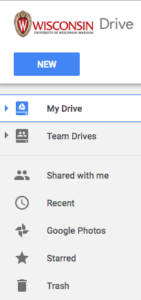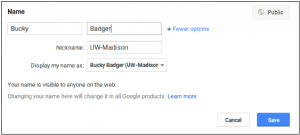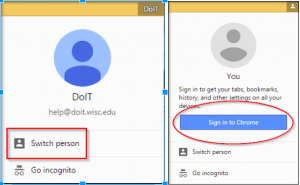Everyone with an active NetID has a FREE UW–Madison G Suite* account. But some individuals may have trouble distinguishing it from their personal Google account. The problem usually arises when you’re trying to access a UW–Madison Google Apps doc while logged into your “personal” Google account.
Note: never store personal health information* in any Google account
No worries, here are three quick tips to help you tell at a glance which Google account you’re using:
To sign in to your:
- UW–Madison G Suite account associated with your NetID, log in at apps.google.wisc.edu
- Personal Google account, log in at accounts.google.com
- Look for visual clues.
You’ll see the UW–Madison logo on the upper left-hand side and your NetID in the upper right-hand side of your UW–Madison G Suite account. For all UW–Madison G Suite accounts, the primary/displayed address is always NetID@wisc.edu. The address on Personal Google accounts is usually of the format name@gmail.com.
-
Assign different photos to your accounts.
You could use a fun photo for your personal account and a more professional-looking photo for your UW–Madison Google Apps account. If you are using UW–Madison Google Plus, try setting your cover photo and nickname to indicate to others that this is your UW–Madison account. https://plus.google.com/me
-
Use separate browsers or Chrome profiles.
If you find it cumbersome switching accounts (in the upper right-hand of the screen), try these alternatives:-
You could use Firefox for your UW–Madison Google Apps account and another browser (e.g. Chrome) for your personal Google account.
-
Another option, is to use Chrome profiles; one for each account. kb.wisc.edu/googleapps/page.php?id=56537

-
If you use Firefox, you can also install and use the Mozilla Multi-Account Containers add-on, allowing you to have different color-coded sets of tabs, logged into different accounts.
-
For more information on UW–Madison G Suite accounts, please refer to the UW-Madison G Suite KB.
Warning: If you are a part of the UW–Madison Health Care Component (PDF), contact your HIPAA Privacy or Security Coordinator with questions about the applications best suited for creating, storing, and sharing PHI.