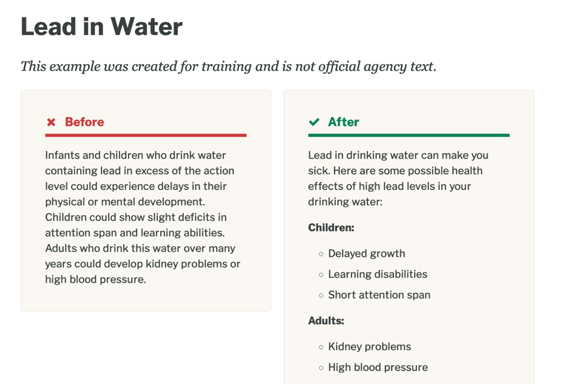Last updated January 11, 2021
How to write and format content that everyone can use.
Content writing and editing goals
First, consider the goals of your content. Does it serve your strategic goals? What’s most important based on who the audience is, how they will use the content, and how it’s being communicated?
This is an accordion element with a series of buttons that open and close related content panels.
With each piece of content aim to:
Translate: Make complex information clearer and more understandable.
Educate: Describe context and options clearly so that users can make informed decisions.
Create inclusion and access: Excluding users through confusing or biased language, or inaccessible content, can work against users trying to engage with your content.
Respect: Users who feel that their time was respected and valued are more likely to connect, engage, and return to your content.
Content should be:
Actionable: Be clear about what you want your user to do, and give enough information so they can make informed decisions.
Useful: Craft your content so it fulfills the needs of your user.
Usable: Craft your content so it is easy to use and understand.
Concise: Can you clearly frame your content in as few words as possible?
Engaging: It’s OK to bend a few rules to make your copy relatable, warm, and human.
Informative: Let users make their own choices. Don’t try to sell, but rather demonstrate an understanding of their needs and inform them of appropriate choices.
Voice and tone
You have the same voice all the time, but your tone changes similar to the way the volume of your voice might change. You might use one tone when you’re out to dinner with your closest friends, and a different tone when you’re in a meeting with your boss.
Familiarize yourself with UW–Madison voice and tone.
Access and inclusion
You want your readers to understand what you’re saying, and be able to take action from your words. Writing with accessibility and inclusion in mind helps to achieve those goals. Make a commitment to inclusion by following guidelines for writing for the web and plain language and using clear calls-to-action.
Writing for the web
Expect that your users will scan content instead of thoroughly reading. This is why writing for the web is different from other forms of writing.
This is an accordion element with a series of buttons that open and close related content panels.
Use plain language
Plain language is communicating so your users can understand the first time they read, or hear it. The benefits of plain language are both tangible and intangible:
- Plain language gets your message across in the shortest time possible.
- More people are able to understand your message.
- There is less chance that your content will be misunderstood, so you spend less time explaining it to people. If your content gives instructions, your readers are more likely to understand them and follow them correctly.
Research shows that plain language affects your bottom line and can save time, resources, and money.
When you use words people understand, content is more findable, accessible, and inclusive. When you use jargon in writing, you risk losing user trust. Government, legal, business jargon are often vague or unfamiliar to users, and can lead to misinterpretation.
Use of plain language improves reading comprehension. It helps reduce the chances information will be wrongly interpreted, and helps users understand consequences.
Be user focused
Frame content in a fashion that anticipates and meets user needs. Think about why the user needs your content.
- Put yourself in their shoes: As a [user], I want to [do something], so I can [meet a need]
- Once you have that information, use it to guide your copywriting.
Use inclusive and bias-free language
Strive to use language that is free of bias and avoid perpetuating prejudicial beliefs or demeaning attitudes. Just as you check writing for spelling, grammar, and wordiness, practice reading your work for bias.
Writing for inclusion addresses the individual characteristics of age, disability, gender, participation in research, racial and ethnic identity, sexual orientation, socioeconomic status, and intersectionality.
Use actionable language
Users are most often looking to complete a task, and your content should be structured in a way that helps them understand and take action. That means you need to be clear and predictable with your direction. There is no one single approach that works in all cases, but in general, actions tend to start with verbs, may include time sensitive language, and apply brevity.
Calls to action
These are your statements designed to get an immediate response. Lead with an action word that is contextually connected to the action to be taken. Give step-by-step directions or provide a link that does.
Don’t assume the user knows how to perform a task. Don’t use unusual words, acronyms, or idioms when possible.
Avoid directional language
In the same way that links shouldn’t say “click here,” avoid using directional language such as “above/below” or “right/left.” Directional language can be confusing and unhelpful when spoken aloud by a screen reader. It creates challenges for internationalization and can conflict with mobile design patterns. Keep instructions and their related actions close together, so directional language isn’t needed.
Be concise and specific
- Most users scan content. They may never read the most important information if it’s buried at the bottom of a page or document. Lead with the most important content in sentences, paragraphs, sections, and pages.
- Use short words, simple words, phrases and sentences. Avoid unnecessary modifiers or idioms.
- Avoid vague or embellished language. The more words you ask users to read, the more opportunity for misunderstanding.
TL;DR (too long, didn’t read)
If you put too much copy on your page, chances are, it won’t all get read. Try not to do this.
Structuring your content
Lay out your content on a page for easier to access.
This is an accordion element with a series of buttons that open and close related content panels.
Large bodies of text & chunking content
Chunking is a strategy to layout your web content in small digestible pieces, which has shown to improve comprehension. It calls for shorter paragraphs, or breaking up your paragraphs with bullet points. It also calls for grouping related ideas together and using descriptive headings and subheadings.
 That means use short paragraphs
That means use short paragraphs
- In most cases, it’s best to use subheadings to clarify what you are talking about. Users want to skim and scan for information and headings help this process.
Headings
With web copy, using HTML heading levels is how you accessibly rank your content by importance.
Headings are different from typography and font weights.
The H1 level has the highest rank (and should only be your page title,) and the H6 level has the lowest rank.
Nest headings accordingly, without skipping a level. Always follow the “ladder” of heading levels – up or down. Two headings with the same level have equal rank.
 Heading should be:
Heading should be:
- Informative and descriptive:
- Highlight the most important concept or piece of information
- Help users understand what they’ll find in the section below
- Concise and scannable:
- Use simple, clear language
- Keep headings to a single sentence
- Avoid using punctuation such as periods, commas, or semicolons
HTML headings serve two purposes for non-sighted users:
- They provide an outline of the page, so users can understand how the page is structured, and how all the sections relate to one another.
- They provide a target so users can jump from heading to heading with a single keystroke (e.g., the letter “H” in some screen readers)
Website owners at UW–Madison are encouraged to use the UW WordPress Theme. In this theme, the page title is marked up as an H1 heading. Therefore, the first level of subheadings within the page content should be marked up as H2 headings.
How to develop accessible websites using headings.
*adapted from University of Washington
Links and calls to action
How to add links to content and make them clear and accessible.
Fonts and text colors
Brand.wisc.edu has designated official UW–Madison web fonts, and color pallets. Always use text and background color combinations that pass contrast ratios at 4.5:1.
How to develop accessible websites that pass contrast ratios.
Writing for inclusion
It’s important to write for, and about other people in a way that’s inclusive, empathetic, compassionate, and respectful. In general, be mindful to describe only relevant characteristics, and consider whether including the information is necessary to the copy. Be aware that terminology in this area is constantly evolving.
Recommended: Disability and Ableism Awareness Training. The training targets the following learning objectives and skills to help UW–Madison grow inclusion through its awareness of disability, ableism, and accessibility.
This is an accordion element with a series of buttons that open and close related content panels.
Be sensitive to labels
Respect the language people use to describe themselves; that is, call people what they call themselves. If a description is needed, source the associated advocacy group for the appropriate description. Accept that language changes with time and that individuals within groups sometimes disagree about the designations they use.
Acknowledge people's humanity
Choose labels with sensitivity, ensuring that the individuality and humanity of people are respected. Avoid using adjectives as nouns to label people (e.g., “the gays,” “the poor”) or labels that equate people with their condition (e.g., “amnesiacs,” “schizophrenics,” “autistics,” “the learning disabled,” “drug users”). Avoid euphemisms like “special” such as in “special needs” as it stigmatizes that which is different.
In some cases, the language of industry standards, or federal rules are not current inclusive nomenclature, but are still used because mislabeling might otherwise affect the credibility of the content.
Avoid false hierarchies
Compare groups with care. Bias occurs when authors use one group (often their own group) as the standard against which others are judged (e.g., using citizens of the United States as the standard without specifying why that group was chosen). For example, usage of “normal,” “the general public,” or “most people” may prompt readers to make the comparison with “abnormal,” thus stigmatizing individuals with differences.
Avoid terms like “special rights” to characterize equal rights or equal protections.
The disability community
The language to use where disability is concerned is evolving. The overall principle for using disability language is to maintain the integrity (worth and dignity) of all individuals as human beings, using person-first or identity-first perspectives.
The disability community is sometimes used as a label representing all persons with disabilities, but it should be noted that cultures within the disability community self-identify differently. Some people who might have what is considered to be one of the five categories of disability (visual, hearing, speech, cognitive, motor) might not identify as having a disability at all.
Try not to refer to a person’s disability unless it’s relevant to what you’re writing.
If you need to mention it, emphasize the person first:
- ”Jim has a disability” rather than “Jim is disabled.”
- A person in a wheelchair, rather than problematic terms like “wheelchair-bound person.”
- A person with a physical disability, rather than problematic terms like “cripple.”
- A person with mental illness, rather than problematic terms like “nuts, dumb, or crazy.”
Avoid euphemisms such as “differently-abled,” “special needs,” “physically challenged,” or “handi-capable,” they are considered condescending.
Avoid sensationalizing a disability by saying “afflicted with,” “suffers from,” “victim of.”
Age
Try not to refer to people using age-related descriptors like “young,” “old,” ‘seniors,” “elderly,” or in specifics of associated terms like social security, medicare or conditions like dementia.
Don’t reference a person’s age unless it’s relevant to what you’re writing. If it is relevant, include the person’s specific age, offset by commas.
- Do this: The CEO, 16, just got her driver’s license.
- Do this: The girl, 8, has a brother, 11.
- Don’t do this: The 8 year old girl has an 11 year old brother.
For ages, always use figures, for brevity and readability.
- Do this: She is 16.
- Don’t do this: She is sixteen.
Correct examples of hyphenation:
- The student is 21 years old.
- A 21-year-old student.
- The contest is for 18-year-olds.
- He is in his 20s.
Explore more on language connected to age.
Hearing
Use “deaf” or “hard of hearing” as an adjective to describe a person with significant hearing loss. When referring to a community of people who self-identify as Deaf, capitalize the word “Deaf.” You can alternatively use the term “‘Deaf Community.”
- You can also use person-first language such as a ”person who is hard of hearing.”
Personal medical information
Because of privacy laws, we should not be sharing or mentioning any HIPAA (Health Insurance Portability And Accountability Act) related information such as personally identifiable medical information.
If personal medical information is required, use the same people-first rules.
- When referencing groups- Seek out the specific advocacy group, trust the terms of those advocacy groups on how to refer to groups of people.
- When referencing individuals – Get permission for any designation
Cognitive and learning disabilities
Because of privacy laws, we should not be publishing, sharing or mentioning any HIPAA (Health Insurance Portability And Accountability Act) related information such as personally identifiable medical information.
If personal medical information is required, use the same people-first rules. Don’t refer to a person’s cognitive or learning disability unless it’s relevant to what you’re writing. Never assume that someone has a medical, cognitive or learning disability. Don’t describe a person as “mentally ill.”
People who are blind or have low vision
- Use the adjective “blind” to describe a person who is unable to see.
- Use “low or limited vision” to describe a person with limited vision.
Explore more on language connected to disability.
Gender
Gender refers to the attitudes, feelings, and behaviors that a given culture associates with a person’s biological sex. Gender is a social construct and a social identity. Examples include man/male; woman/female; or a nonbinary gender (e.g., genderqueer, gender-nonconforming, gender-neutral, agender, gender-fluid).
Sex, or assigned sex, refers to a biological sex assignment such as male, female or intersex. The terms related to gender and sex are often conflated, making precision essential to writing about gender and/or sex without bias.
Make content gender neutral whenever possible.
When writing about a person, use their identified name, or identified pronouns. Do not use the term “preferred” pronouns, because this implies choice about one’s gender. When referring to individuals whose identified pronouns are not known or when the gender of a generic or hypothetical person is irrelevant within the context, use the singular “they” to avoid making assumptions about an individual’s gender.
Avoid terms that imply binaries. Avoid referring to one sex or gender as the “opposite sex” or “opposite gender”; appropriate wording may be “another sex” or “another gender.” Don’t call groups of people “guys.” Don’t call women “girls.”
Use gender neutral terms in descriptions instead of gender specific ones
- “server” instead of “waitress”
- “Business person” instead of “businessman.”
Explore more on language connected to gender.
Sexual orientation
Sexual orientation is a part of individual identity that includes “a person’s sexual and emotional attraction to another person and the behavior and/or social affiliation that may result from this attraction.”
Some examples of sexual orientation are lesbian, gay, heterosexual, straight, asexual, bisexual, queer, polysexual, and pansexual (also called multisexual and omnisexual). For example, a person who identifies as lesbian might describe herself as a woman (gender identity) who is attracted to women (sexual orientation).
However, someone who identifies as pansexual might describe their attraction to people as being inclusive of gender identity but not determined or delineated by gender identity. Note that these definitions are evolving and that self-identification is best when possible.
Try not to refer to a person’s sexual orientation unless it’s relevant to what you’re writing.
Use the following words as modifiers, but never as nouns:
- lesbian, gay
- bisexual
- transgender, trans
- LGBTQIA+
Don’t use these words in reference to LGBTQIA+ people or communities:
- homosexual, homosexuality
- queer
- lifestyle
- sexual preference
- preference
Explore more on language connected to sexual orientation.
Racial and ethnic identity
Race refers to physical differences that groups and cultures consider socially significant. For example, people might identify their race as Aboriginal, African American or Black, Asian, European American or White, Native American, Native Hawaiian or Pacific Islander, Māori, or some other race.
Ethnicity refers to shared cultural characteristics such as language, ancestry, practices, and beliefs. For example, someone’s ethnicity might be Chinese or Irish.
Be clear about whether you are referring to a racial group or to an ethnic group. Race and ethnicities are social constructs that are not universal, so one must be careful not to impose racial labels on ethnic groups. Whenever possible, use the racial and/or ethnic terms that your participants themselves use.
Try not to refer to a person’s race or ethnicity unless it’s relevant to what you’re writing. If it is relevant, don’t ignore it. Be specific about whether you are talking about race or ethnicity, and provide context in why they are important to the writing.
To refer to non-White racial and ethnic groups collectively, use terms such as “people of color” or “underrepresented groups” rather than “minorities.” The use of “minority” may be viewed pejoratively because it is usually equated with being less than, oppressed, or deficient in comparison with the majority (i.e., White people).
Explore more on language surrounding racial and ethnic identity.
Intersectionality
Because people are unique, many identities are possible.
Intersectionality is a paradigm that addresses the multiple dimensions of identity and social systems as they intersect with one another and relate to inequality, such as racism, genderism, heterosexism, ageism, and classism, among other variables. This means experiences that people have will not always be equal, and will be specific to the individual.
Therefore, in your writing avoid making generalizations about groups to avoid marginalizing identities.
To address intersectionality in writing, identify individuals’ relevant characteristics and group memberships (e.g., ability and/or disability status, age, gender, gender identity, generation, historical as well as ongoing experiences of marginalization, immigrant status, language, national origin, race and/or ethnicity, religion or spirituality, sexual orientation, social class, and socioeconomic status, among other variables), and describe how their characteristics and group memberships intersect in ways that are relevant.
Explore more on language connected to intersectionality.
Grammar and mechanics
Please refer to the University Communications editorial style guide.
An effective site relies on proper use of images and text and a thoughtful approach to web content. When writing for the web, remember university sites should conform to UW brand guidelines.
The preferred style references for UW–Madison:
- The Chicago Manual of Style (for non-news communications)
- The Associated Press Stylebook (for news communications and institutional websites)
- Merriam-Webster’s Collegiate Dictionary
Visual Style
If the scope of your project goes beyond UW–Madison and other visual elements are required, the best practice is to make sure you uniformly apply visual style elements (typography, color, icons, etc…) across your online properties, and that they meet accessibility standards.
In general, reflect to the look and feel of the UW brand guidelines to define the look and feel of online properties at UW–Madison.
Typography
The fonts Verlag and Vitesse are the key fonts used for online purposes. They were chosen for their readability accessibility as well as to create continuity across UW brands as noted in the UW Brand typography guidelines.
Color palettes
Colors used in UW–Madison’s web themes and templates are noted in the UW Brand color guidelines. Always use text and background color combinations that pass contrast ratios at 4.5:1.
Logos, Favicons, Icons
University Marketing provides guidance on official logos, generating a logo, and use of icons for the web in the UW Brand logo guidelines.