Do the images in the TechNews newsletter look wonky to you? We’ve had reports from some that the TechNews layout isn’t behaving as intended in the latest version of at least one email client. Fortuitous, then, that we’d begun working on a simpler, single-column design for TechNews that will address this issue. These reports have sped up that redesign, which we now plan to unveil soon.
Meanwhile, if you’re one whose TechNews email appears, well, not quite right, bear with us for a bit more, please and thank you. All the links will still work to take you to the e-digest’s featured articles. And it won’t be long before new design will address all layout issues.
A fix for the Macbook Pro Outlook desktop client
If you’re viewing the TechNews via the Macbook Pro Outlook desktop client and the TechNews layout looks off to you, try this:
- Go to Outlook in the menu bar
- Uncheck “New Outlook”
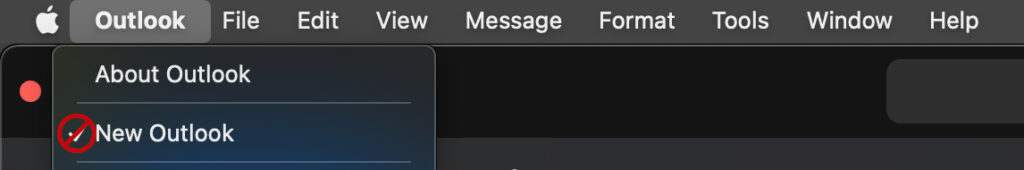
Meanwhile, thanks for your patience, and your feedback on TechNews is always welcome!
—DoIT Communications Creative Services team
