Beginning on February 8, scammers sent a phishing email message to several people on campus that appears to be from the DoIT Help Desk, but was actually a forgery. The subject line reads “IT Security Update.” The body of the email contained a message beginning “Your Email account will be De-activated shortly” and prompts the recipient to click a link to a bit.ly shortened URL to stop deactivation.
The full message reads:
From: [Redacted]
Reply-To: “noreply@wisc.edu” <noreply@wisc.edu>
Date: Tuesday, February 8, 2022 at 9:01 PM
Subject: IT Security Update
Hello
Your Email account will be De-activated shortly.
To stop De-activation.
Click Here
Thank you for your understanding.
UW-Madison
DoIT Help Desk

There is another version of this email with a different link URL, its-support-wisc.weebly.com. When clicked, the link leads to a fake DoIT Login page:
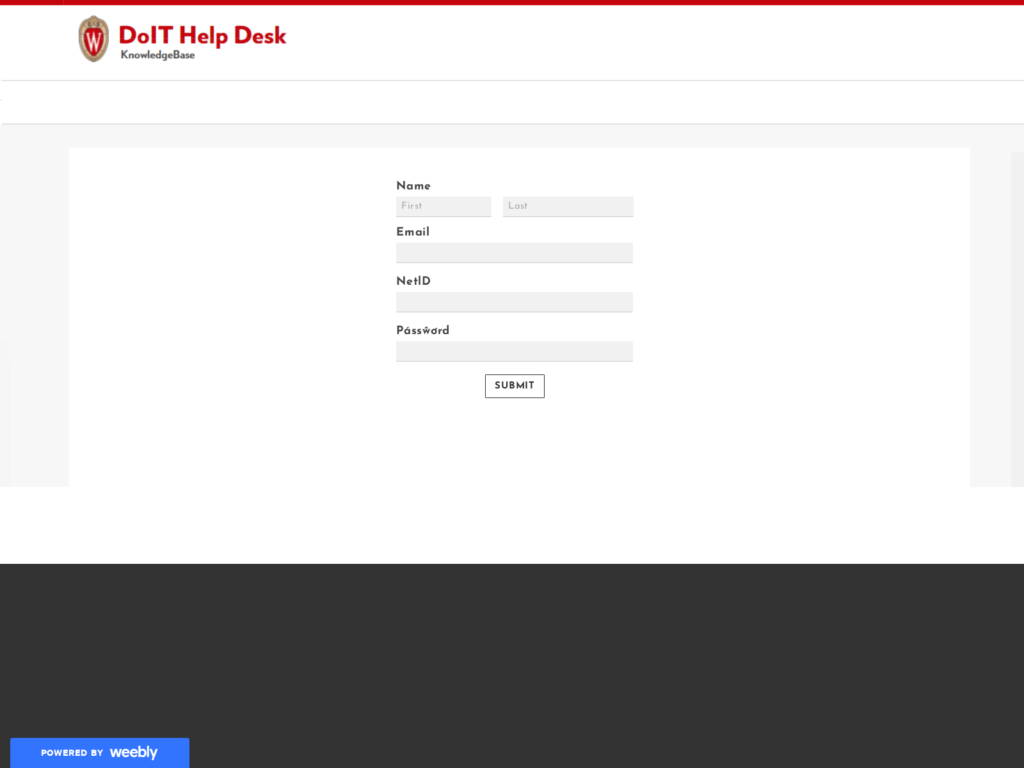
This kind of email is difficult to detect and block with security tools because it lacks tell-tales such as links or attachments and contains limited text. For that reason, it’s vital that we are all vigilant against and able to recognize them.
Recognizing Phishing Email
You can recognize this message by some of the classic signs of phishing emails:
- The tone of the email conveys a sense of urgency.
- The email contains grammatical errors
What to do if you receive a Phishing email message
If you receive a message like this, you can easily report it using the “report phishing” feature within the Office 365 web or desktop email client or by forwarding the email headers to abuse@wisc.edu.
If you are ever unsure whether an email message is legitimate, do not respond to it. Contact the DoIT Help Desk at 608-264-4357 for advice.
If you or someone you know replied to such a message resulting in the loss of funds, report it to:
- Cybersecurity Operations Center (CSOC) at cybersecurity@cio.wisc.edu
- Departmental Leadership
- Departmental finance team (if used university funds)
- The UW-Madison Police Department
- Relevant Banking institution
If you or someone you know responded to such an email and received a text message, ignore them or block them.
Tips for Leadership
Help protect the university and the people in your team, department, unit or division from BEC email scams:
Establish ahead of time how:
- Purchases are to be made and by whom
- You will normally communicate, e.g., only from your @wisc.edu email
- Requests can be verified and by whom
Additional references
- https://www.fbi.gov/scams-and-safety/common-scams-and-crimes/business-email-compromise
- https://www.sans.org/newsletters/ouch/ceo-fraud-bec/
- https://www.aarp.org/money/scams-fraud/info-2019/business-email-compromise.html
