Have you ever received one of those unsolicited emails offering a job with great pay for little to no work? Yeah, it sounded too good to be true, and you’re right—it was a scam. Job scams often target students.
Here’s an example of a recent job scam – Brand Ambassador scam for the 2020 U.S. Open Championship:
JOB TITLE:
Brand Ambassador
JOB DESCRIPTION:
We seek interested candidates to go about their usual routine with the advert of the “2020 U.S. Open Championship” on their Car
Qualifications:
Must have a Car, Truck, Van or Motorcycle.
SALARY:
$300 weekly including $50 for gas
Interested candidates should contact jamkeegan@gmail.com
Sincerely James Keegan
Hiring Coordinator/Logistics Supervisor
Another popular scam is the gift card scam where you receive an urgent request to contact someone (who appears to be very important), and they request that you send them a gift card using your personal funds:
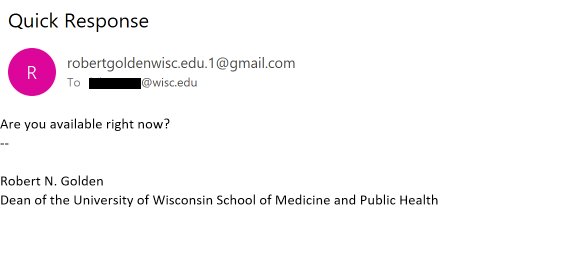
Don’t fall for it.
How can you stay safe and not get scammed?
Learn how to identify scams and report them by following these simple tips. Even if a request looks genuine, be skeptical and look for warning flags like these:
- The message is unsolicited and asks you to update, confirm or reveal personal identity information (e.g., full SSN, account numbers, NetID, passwords, protected health information).
- The message creates a sense of urgency.
- The message has an unusual From address or an unusual Reply-To address instead of a “@wisc.edu” address.
- The (malicious) web site URL doesn’t match the name of the institution that it allegedly represents.
- The initial part of the URL doesn’t have an “s” after “http”—indicating it is not a secure site.
- The link in the pop-up doesn’t match the printed text.
- The message is not personalized. Valid messages from banks and other legitimate sources usually refer to you by name.
- There may be grammatical errors.
What do you do if you receive an email that you believe is spam or a phishing attempt?
- The best way to report spam and phishing attempts is with Outlook’s built-in reporting options. Get detailed instructions on how to submit a message as spam in Office 365.
- If these options are unavailable in your email client, send a report to abuse@wisc.edu.
- If you are ever unsure whether an email message is legitimate, DO NOT RESPOND to it! Instead, email the DoIT Help Desk or call 608.264.HELP (4357) and ask for advice.
Get more information: Scams to avoid: protecting your online identity (source: it.wisc.edu)
