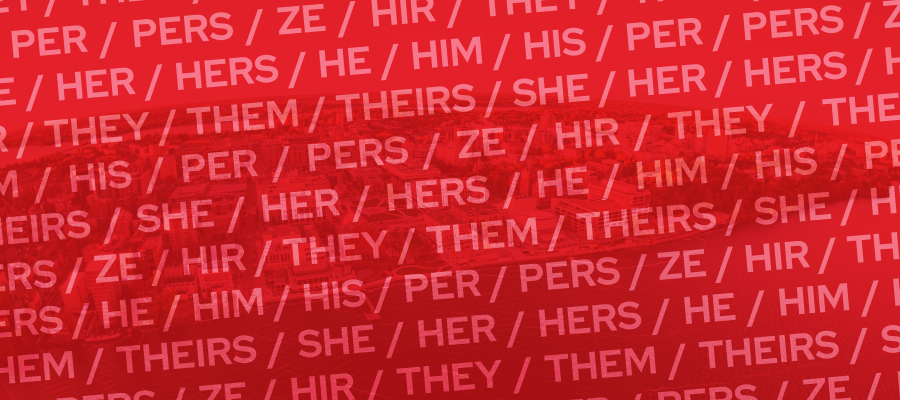Increasingly, digital tools allow users to share their pronouns as part of their profile. It’s a simple way to make it easier for your classmates or colleagues to refer to you correctly in the digital classroom or workplace.
Read on to learn how you can proactively share your pronouns on UW–Madison’s digital services, including Canvas, Microsoft Teams, Zoom and more.
Why you might want to share your pronouns
Pronouns are the words we use to refer to people without using their names. Referring to people using their pronouns is part of maintaining a culture of respect and ensuring everyone belongs at UW–Madison.
In academic and professional settings, including your pronouns when you introduce yourself can help others know how to refer to you without making assumptions or having to ask. Choosing to share your pronouns can also help create an environment that is welcoming and inclusive for people of all genders.
You can learn more on the Pronouns Matter resource page from the UW–Madison Gender and Sexuality Campus Center.
How to share your pronouns
UW–Madison does not collect gender information about students and employees aside from their legal sex marker (which is required by law). However, a growing number of the digital services we use daily offer the option to add pronouns to profiles.
Here’s how to take advantage of the feature:
 Start by logging in to UW–Madison Profile, the university’s new app that helps you manage, view and get support around your personal data at UW. You can find the app via the Profile tile in MyUW or by navigating directly to profile.wisc.edu in your browser and logging in with your NetID.
Start by logging in to UW–Madison Profile, the university’s new app that helps you manage, view and get support around your personal data at UW. You can find the app via the Profile tile in MyUW or by navigating directly to profile.wisc.edu in your browser and logging in with your NetID.
Once you’re on the Profile home screen:
- Select the link to manage personal information.
- Scroll down until you reach the Pronouns header.
- Click on the link next to the application you want to update. (Select “See More” to reveal all available services.)
- Follow the instructions on the application to update your profile with your pronouns.
That’s it! If you run into trouble, Profile includes links to instructions for adding your pronouns for many applications.
Curious about who can see your pronouns in an application? Each service has its own rules and options for who can see your pronouns after you set them. Check the service’s support documentation to learn more about pronoun information privacy.
While you’re in the Profile app, you can also check out its other features, like updating your “Name in Use,” recording your name pronunciation, and reviewing your contact and security settings. After using the app, we’d appreciate it if you could share your feedback to help us improve the service.