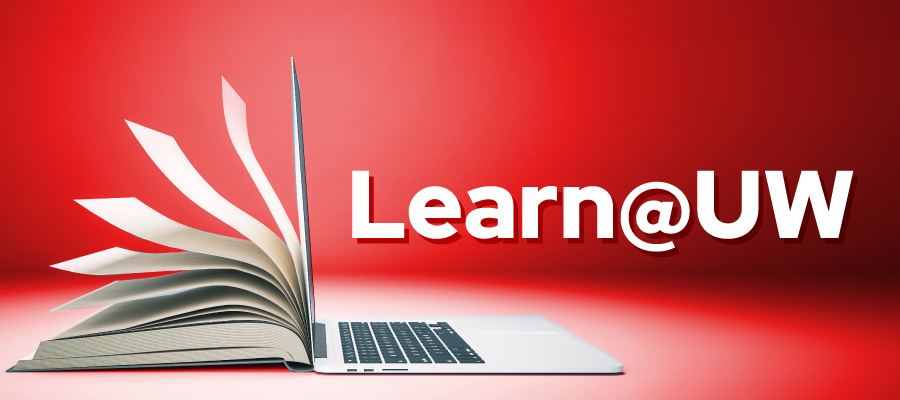What’s happening?
Canvas – New Quizzes now available
UW–Madison has now enabled New Quizzes in all Canvas sub-accounts. At this point, use is entirely optional; instructors can decided whether to enable New Quizzes in any given course. Further, when creating any quiz, instructors can decide whether to use New Quizzes or to continue using the current Classic Quizzes.
For more information refer to this KnowledgeBase article, Getting Started with New Quizzes.
As we continue to build awareness and develop our support resources, here are a few things to consider:
- New Quizzes introduces several user improvements and new question types. (Note: Two of the question types do not meet accessibility guidelines.)
- New Quizzes provides a better experience when giving students accommodations, like extra time or extra attempts.
- Item Banks in New Quizzes are significantly different than Question Banks in Classic quizzes. If you used question banks, prepare for a learning curve.
- The structure of New Quizzes has altered permissions for the Designer and Paired Observer roles. More information about changes to permissions will be shared in future Learn@UW communications.
- Here are a list of known issues with New Quizzes. Many of these will be addressed in future KnowledgeBase articles.
Contact learnuwsupport@wisc.edu with any questions.
Gradescope – Coming August 2025
Beginning August 4, Gradescope will be available to all faculty and instructors through the Learn@UW suite of teaching and learning tools. While some courses are already using this teaching tool, support within DoIT Academic Technology ensures that it will be available campus-wide.
For more information, check out this news article.
Top Hat – Guest Mode
Instructors at UW–Madison now have access to Top Hat’s Guest Mode. This long-awaited, convenient feature allows anyone to join a Top Hat classroom without registering or logging in.
For more information, check out this news article.
Upcoming events
Learn@UW – Training Blitz for Fall 2025
Every semester, Learn@UW offers a wide-ranging schedule of remote training sessions on many of its tools. No registration is required. Follow the links for information and to gain access to the room.
Canvas Training
Canvas Fundamentals
Student Assessment in Canvas
Managing the Canvas Gradebook
Canvas – New Quizzes
Using Zoom in Canvas
Canvas – Introducing Gradescope
Canvas Refresher
Canvas – Things You Might Have Missed, Part 1
Canvas – Things You Might Have Missed, Part 2
More Training
Intro to Learn@UW Tools
UDOIT Workshop
An Overview of TidyUp [CANCELLED]
Friday, August 22, 11:00am to 11:30amTuesday, September 2, 2:00pm to 2:30pm
Using Teaching and Learning Data from Student Activities
Using Kaltura MediaSpace to Create, Manage and Integrate Videos in Canvas
Holding Optimal Discussions in Your Canvas Course
Top Hat Fundamentals
Course Readiness Office Hours
Week 1 – Check-in Sessions
All instructors and support staff are welcome to drop in and ask any questions that have arisen during this first week of the semester.
- Tuesday, September 9, 3:00pm to 4:00pm
- Wednesday, September 10, 1:00pm to 2:00pm
- Thursday, September 11, 9:00am to 10:00am
- Thursday, September 11, 2:00pm to 3:00pm
Center for Teaching, Learning & Mentoring
CTLM is hosting several opportunities for instructors and instructional support staff to hone their skills in the creation, presentation, and delivery of their academic content. Learn@UW is proud to promote their resources with the shared goal of improving the teaching and learning experience at UW–Madison.
Teaching at UW: Setting AI Expectations for Students
-
- Friday, August 15, 12:00pm to 1:30pm (remote)
Teaching at UW: Challenging Conversations
-
- Friday, August 22, 12:00pm to 1:30pm (remote)
Exploring AI in Teaching: Options for Using AI in Your Course
-
- Monday, August 25, 12:00pm to 1:30pm (remote)
Teaching & Learning Welcome Event
-
- Tuesday, August 26, 10:00am to 2:00pm (in-person)
Pre-semester Teaching Institute
-
- Wednesday, August 27, 8:30am to 2:30pm (in-person)