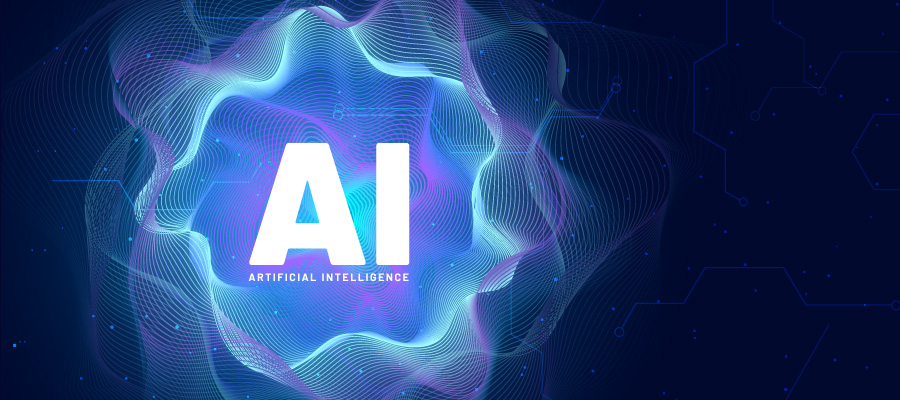Artificial intelligence is transforming how we work, learn and create. Here at UW–Madison, you have access to powerful, secure AI tools that offer cutting-edge features while giving you enhanced privacy and data protection.
Before you reach for “free” public AI services, take a moment to discover why the university’s enterprise AI tools are the smarter choice for your academic and professional needs.
Explore all UW–Madison AI tools
Your free AI toolkit
These enterprise AI tools are available at no cost to all UW–Madison students and employees:
Microsoft 365 Copilot Chat
Access Microsoft’s advanced AI models, including the latest generative models from OpenAI, with enterprise data protection to help with writing, analysis, coding and image creation.
Google Gemini
Access Google’s most capable AI models with enterprise data security for research, content creation, translation and code assistance.
Webex AI Assistant
AI-powered features for virtual meetings, including meeting summaries and real-time translations and transcriptions.
Zoom AI Companion
AI enhancements for Zoom meetings, including summaries and action items, smart recordings, meeting catch-ups, translations and transcriptions.
Better protection for your data
Entering private information into an unapproved generative AI tool is like sharing it on a public website. All UW students and employees are responsible for keeping our university’s data secure—that includes what you enter into a chatbot text prompt. UW’s enterprise AI tools have significant advantages:
Enhanced data privacy 🔒
When you sign in with your NetID, enterprise AI tools provide commercial data protection, preventing your data from being used to train AI models or shared with other users
Data security 🛡️
Enterprise AI tools follow university data policies that protect your information and comply with institutional standards for safeguarding public and internal university data
Compliance ✅
These tools have been thoroughly vetted by UW’s IT professionals to ensure they meet university standards for data protection and accessibility in educational and administrative environments
Real-world applications
Curious but unsure where to start? Here’s how the UW community can use these tools:
For students
Research & writing assistance 📝
Use Copilot with GPT-4o to help you organize your research, create outlines based on your thesis, and reveal new findings in data and journal articles with enterprise-grade protection for your academic work.
Study support 🧠
Ask Gemini to generate practice quizzes based on your lecture notes, explain complex concepts, translate unfamiliar terms, or help identify gaps in your knowledge while keeping your course materials private.
Planning your future 🚀
Generative AI can be a thought partner along your academic journey, helping you explore majors or career paths, prepare for interviews, and apply for internships and jobs.
For faculty and staff
Course development 📚
Use Copilot to help draft syllabi, create lesson plans, develop assignments and generate teaching materials while maintaining ownership of your materials with Microsoft’s copyright commitment. (AI Prompt Cookbook for University Instructors)
Research 🔬
AI tools available through our public cloud providers Amazon Web Services, Microsoft Azure and Google Cloud Platform can be used to build and train custom AI models, analyze data, build data pipelines, and develop AI-powered solutions for various research domains.
Productivity ⚡️
Use generative AI to help you write in plain language, make documents accessible, summarize lengthy reports, prepare for meetings and create KnowledgeBase articles documenting best practices and policies. Experiment with formatting citations, organizing presentation slides, and writing reports with enterprise-grade data protection for your academic and administrative work.
Responsible use guidelines
UW–Madison is committed to fostering responsible AI use, both on campus and across Wisconsin. Here are some key guidelines to remember:
- Data classification: Never enter sensitive or restricted information (like student records, health data or unpublished research) into AI tools unless specifically approved for that purpose
- Verification: Always review and verify AI-generated content before using it—you are responsible for your work, not the AI
- Attribution: When using AI-generated content in your work, be transparent about its source
- Academic integrity: Know your instructor’s expectations for using AI in coursework, as policies vary between courses
- Departmental policies: Your department may have additional restrictions on when, how and what kinds of data you can use in AI tools
Related
For more information about generative AI at UW–Madison, including policies and additional resources, visit UW–Madison’s generative AI resources hub. Questions about classifying data? Contact the relevant data steward.
Academic resources
- AI Prompt Cookbook for University Instructors
- Generative AI in Teaching
- Student Guidance on Artificial Intelligence