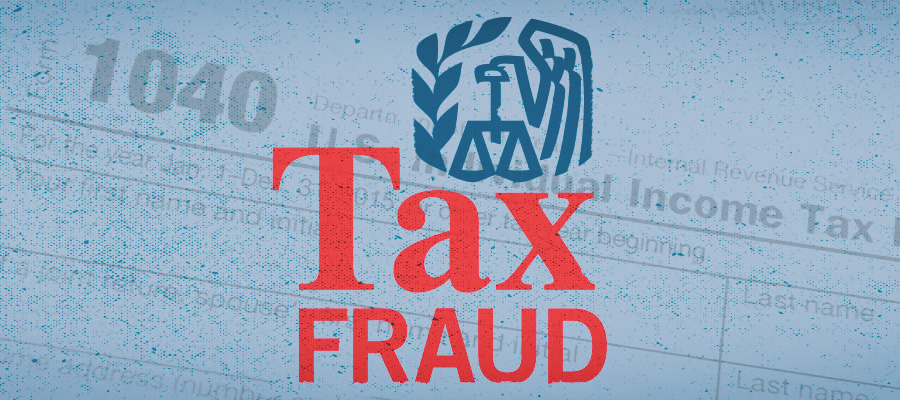Each year, taxpayers’ personal information is compromised through phishing scams or by dishonest tax preparers. Follow these tips to help protect your personal information and your hard earned money.
Be smart in choosing the right tax preparer
- Look for a preparer that is available year-round, not just during the tax season.
- Ask for your tax preparer for their IRS Preparer Tax Identification Number (PTIN). All paid preparers are required to have one.
- You can search for tax return preparers in your area who hold professional credentials on the Directory of Federal Tax Return Preparers with Credentials and Select Qualifications (Source: irs.treasury.gov).
- Don’t use a tax preparer who is not willing to sign the tax return they prepare for you. These “ghost preparers” are unethical and will leave you on the hook for any errors they make on your tax return.
- Don’t be tricked by tax preparers’ promises of large refunds.
- Never sign a blank tax return and be sure to review before you sign. You are responsible for what is submitted on tax returns filed with the IRS.
- Track your refund to make sure the correct amount is deposited into your bank account.
Understand how the IRS would contact you
The IRS does not initiate contact with taxpayers by phone, email, text messages, or social media channels to request personal or financial information.
- If you receive a letter from the IRS:
- Most initial contacts with the IRS will be through the regular mail delivered by the U.S. Postal Service, but that doesn’t mean what you receive is from the IRS.
- Go to Forms, Instructions & Publications (Source: irs.gov) and search on the letter, notice or form number to confirm it’s legitimate.
- Be aware that fraudsters will modify legitimate IRS letters, so compare closely.
- If you receive a call from the IRS:
- The IRS will not call you threatening legal action or deportation. If you receive a threatening call from a person claiming to be the IRS, hang up. These people are scammers.
- Never provide credit/debit card information or any personal financial information (Social Security numbers, routing numbers, payment methods) over the phone to anyone.
- If you receive a suspicious email/text from the IRS:
- Don’t reply.
- Don’t click on links.
- Don’t open any attachments.
What to do if you receive a suspicious email
If you receive a phishy email, please do the following:
Outlook users:
To report phishing emails received via Outlook, please click the “Report Phish” button on the toolbar/ribbon located at the top of your page. This action will send the questionable email to the UW–Madison Cybersecurity Operations Center (CSOC).
Non-Outlook users:
If you do not see the “Report Phishing” button, then forward the message as an attachment (Source: KB 34567) to abuse@wisc.edu. Please do not simply forward the questionable email, as this will prevent us from seeing the header of the message and make it difficult to take appropriate action.
For additional information, please refer to: Office 365 – Submit a message as spam/phishing (Source: KB 45051).
If you are ever unsure whether an email message is legitimate, or what you should do with it, DO NOT RESPOND to it! Instead, contact the DoIT Help Desk for advice.
Additional resources
Tips to help people choose a reputable tax preparer (Source: irs.gov)
Tax Scams/Consumer Alerts (Source: irs.gov)
Online Scams: Protect Your Finances and Your Identity! (Source: uwpd.wisc.edu)