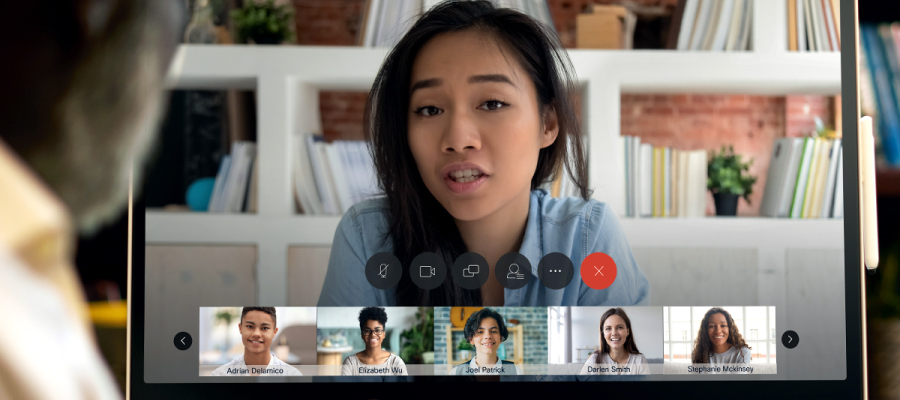In our COVID world, using a web conferencing tool is a necessity, and improving the user experience is on high demand. Beginning September 8 you’ll experience several new and improved features in Webex that will make this your “go to” software for virtual collaboration. To get the updates simply start or join a Webex Meeting.
Check out these enhancements that allow you to better engage with your audience all at the tip of your fingers:
- Larger, optimized audio and video preview window makes it easier to look your best and find the settings you need before joining a meeting.
- Meeting controls are now clearly labeled and located at the bottom of your meeting window, which means they will always be in sight but without covering up shared content or video.
- Audio settings and camera settings can be conveniently accessed in the menus at the right of their respective mute and camera buttons.
- Panel controls (like Participants, Chat, and Q&A) are consolidated on the right-hand side, where the panel opens.
- Users will be able to wait in a meeting lobby for locked scheduled meetings until/if access is granted.
- When scheduling a meeting, you’ll be able to choose from 3 options to define the behavior for external attendees joining the meeting: can join the meeting, can join the meeting only if I let them in, can’t join the meeting.
- The number of virtual background images increases from 3 to 9.
- When meetings end, participants will now see the “meeting ended” dialog close automatically after a few seconds, if the user doesn’t dismiss it directly.
- Retiring Internet Explorer 10 and Windows 7 support for Webex Meetings. Users on these outdated platforms can still join and start meetings, but Cisco will no longer provide bug fixes or updates for this operating system and browser going forward.
- Grid layout for cloud recordings becomes the default for video-centric MP4 recordings only.
- Hosts now have the flexibility to select a recording layout combination for when the meeting has and doesn’t have shared content. If a host sets the Recording layout preference as “content-only view” prior to 40.9, his or her preferences will stay the same.
- Modern view users can access their contact distribution list directly from their scheduler. Saved contacts will automatically be available when they search or fill in invitees.
Watch for new enhancements that add breakout rooms and a co-host role on September 15!