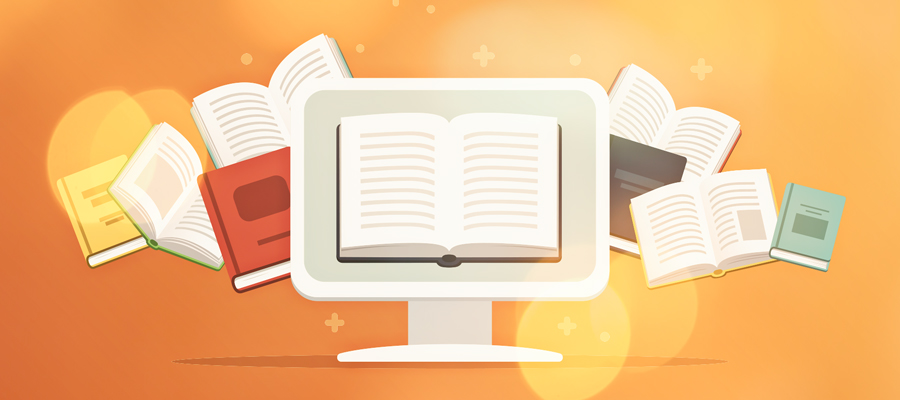Are you an instructor? Go here for information about Engage eText. Ordering deadline for the spring 2022 semester is December 1, 2021.
Hey, Badgers: It’s time for a pop quiz!
Which of the following has saved UW–Madison students nearly $3.5 million, and growing?
- A major cooling malfunction at the Babcock Dairy Store, tragically melting 921,052 scoops of Badger Blast ice cream.
- An up-and-coming eText platform called Engage, which offers digital textbooks and other course materials for selected classes via Canvas, typically at a fraction of listed print prices.
If you answered B: Ding-ding-ding! You’re the big winner.
And if your course offers Engage eText, you might wind up winning in other ways besides textbook cost savings: The Engage eText reader offers several options for you to search your course materials, make annotations, share notes and ask your instructor questions, directly in your eText.
Since Engage launched as a pilot at UW–Madison in spring 2018, the estimated cost savings for students has totaled nearly $3.5 million through the spring 2021 semester. This semester, 227 course lecture sections are using Engage—from Comm Arts to Kinesiology—and course participation numbers have been steadily trending upward.
What is Engage?
Engage is an online platform that’s available via Canvas for certain courses that use eText and other associated Digital Learning Tools (DLTs), such as in-text quizzing or labs. If your course is using Engage, the Engage reader lets you:
- Read your textbook, watch videos and follow links to online resources that your instructor provides to your class.
- Highlight text, bookmark pages and take notes on the online reading materials. You can share notes among your classmates and even print them out. (You can print up to 50 pages at a time for free, minus the cost of paper.)
- Ask your instructor questions about the text and get answers back from your instructor.
How do I know if my course is using an Engage eText?
When you’re signing up for your spring 2022 classes via Course Search & Enroll, you’ll be able to see under “Textbooks & other materials” in the course description if a course section is using an Engage eText. The notes in Course Search & Enroll will tell you that you do not need to buy a print version, and you’ll receive additional information about cost and billing. (And again, the cost tends to be much lower than for traditional textbooks—typically 40-80% off list prices.)
You can access the Course Search & Enroll tool from MyUW.
Please note: This year, UW–Madison instructors have been given an extended ordering window (December 1) for enrolling courses in Engage. This means that it’s possible a student will enroll in a course prior to an instructor adding digital course materials to it.
How do I pay for an eText?
Costs can be covered by all forms of financial aid because the appropriate eText fees are added to your Bursar bill when you enroll.
How long will I have access to my eText?
There’s no need to wait until a physical textbook is available at the bookstore; your eText will be available right from the first day of class. You retain access to your eText for your entire student career at UW–Madison.
If the course I’m taking uses eText, what do I need to do?
If your course offers Engage digital materials, students will receive multiple communications with instructions. There is also an option for students to opt out of purchasing the eText. If you are seeking an accessible or print version, options are available.
This article has me craving ice cream. What are my options?
Don’t worry! Didn’t mean to scare you with that pop quiz—Babcock is fully functional and none of its typically 22 flavors on hand have melted. While you review the frequently asked questions for students to learn more about Engage, you can place your order for Babcock Dairy Store in-store pickup here.