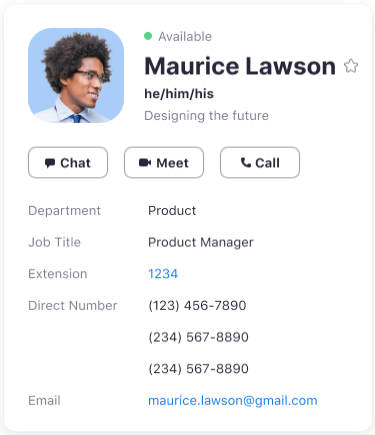 Effective now, you can add your pronouns directly to your UW–Madison Zoom account profile.
Effective now, you can add your pronouns directly to your UW–Madison Zoom account profile.
This eagerly anticipated feature allows individuals to indicate how they would like to be referred to in class, in online discussions and meetings, or anywhere else Zoom displays your name and pronouns.
View step-by-step directions on how to change your pronouns on Zoom.
Other things you should know:
- When you log into the UW-Madison Zoom website, you can add pronouns to your account profile immediately. If you use the Zoom desktop client—the Zoom application installed on your computer—you must update to version 5.7.0 or later to display your pronouns in meetings.
- Once you add your pronouns to your account profile, they are visible to your contacts on your Zoom profile card in both the desktop client and mobile app.
- You can choose when and whether to show your pronouns during a meeting, both as host and attendee. Webinar attendees’ pronouns are not visible at this time.
- This change will only occur in Zoom. Updating your pronouns in Zoom will not transfer to other systems or make your pronouns available anywhere besides Zoom.
Pronouns are a way to refer to someone without using their name. Using an individual’s pronouns correctly is one way to practice inclusion and foster support and belonging at UW–Madison. For guidance on how to use pronouns, visit the Gender and Sexuality Campus Center’s Pronouns Matter page.
If you have a UW-managed computer, please check with your unit’s IT team to see how software updates are provided. If you have any other questions, please contact the DoIT Help Desk.
