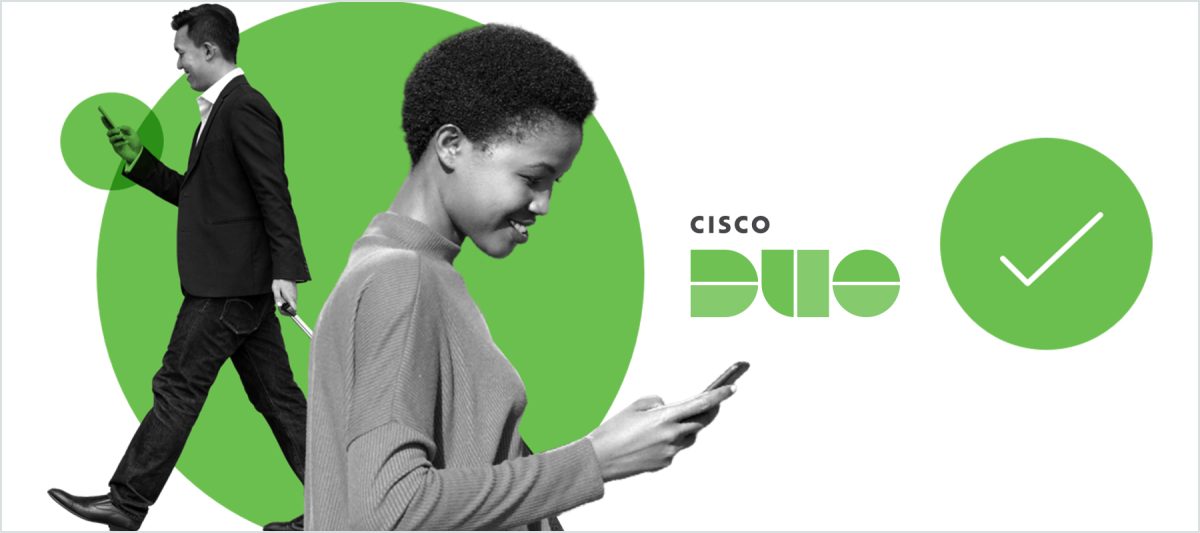Update: This article was published in December 2023. UW–Madison implemented the new Duo Universal Prompt on January 9, 2024. Please email help@doit.wisc.edu with support needs or questions about the new Duo authentication experience.
The security notification you receive when you use your NetID will soon get a facelift.
Early next year, UW–Madison will update the Duo multi-factor authentication (MFA) service. After the update, you might notice that the Duo security prompt looks a bit different.
The new authentication experience is called the Duo Universal Prompt, and it’s designed to be even simpler and faster than ever. Here are the 5 changes you can expect to see:
- Remembers your choices: The Universal Prompt remembers your last-used authentication method and displays that option by default. You will not see other available login methods until you select “Other options.”
- Faster push notifications: Once you land on the Universal Prompt, it will automatically send a Duo Push to your device without needing to click a button (if you use Duo Push).
- Fresh new look: The Universal Prompt has been visually redesigned with a simplified interface.
- Different URL: The new experience will redirect your web browser to duosecurity.com instead of mynetid.wisc.edu before returning you to where you started.
- Supports more languages: The Universal Prompt supports English, Spanish, French, German and Japanese. The prompt interface will use your browser or OS language settings to determine your preferred language.
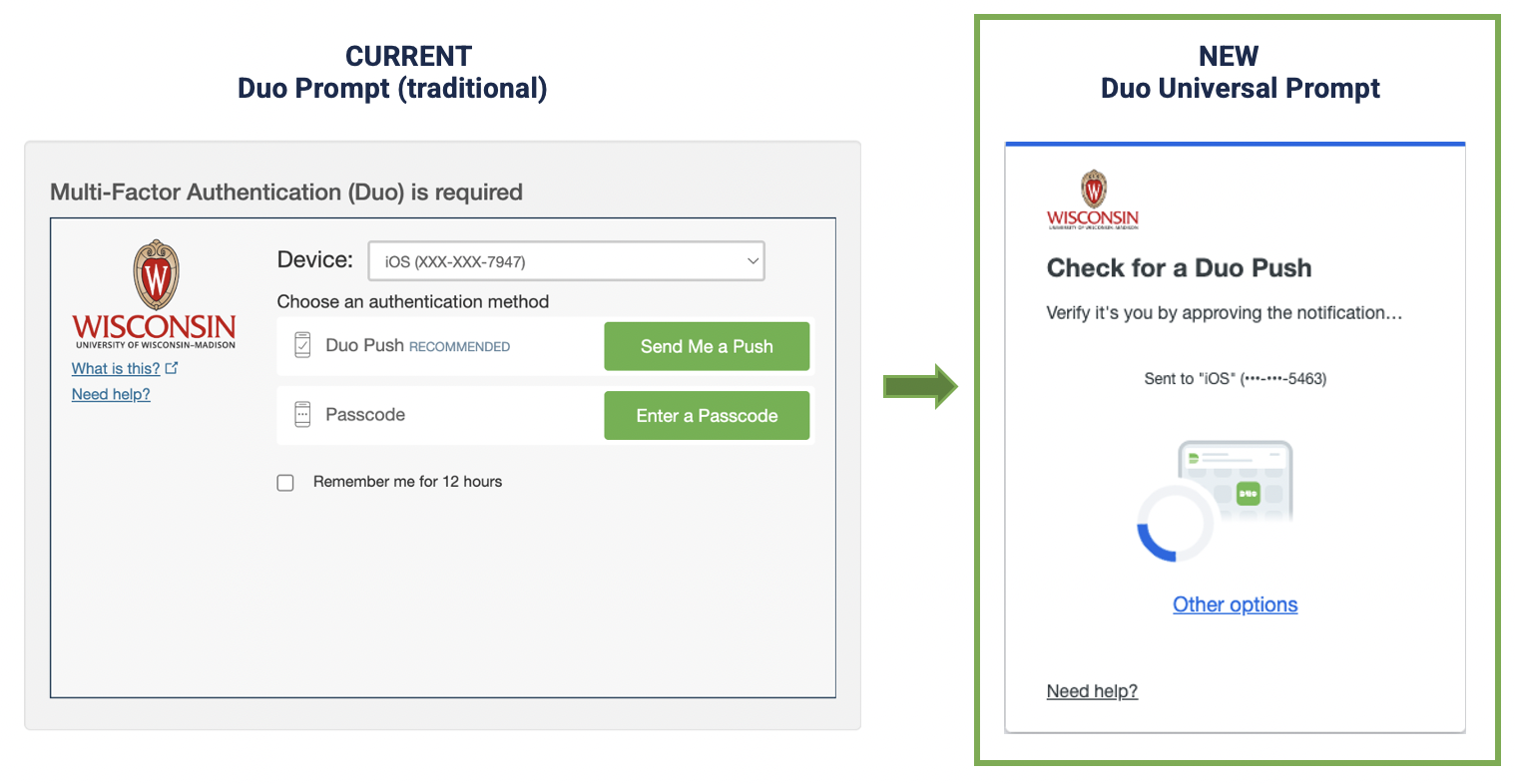
We will begin rolling out the new Duo experience in January. You should notice it within a few weeks once the rollout begins. Duo fobs will continue to work as they do today with the transition to the Universal Prompt.
UW–Madison requires all employees and students to use Duo when logging in to campus services with their NetIDs as an extra layer of identity protection. Future employees and students, guest auditors, emeritus staff, consultants, volunteers and other affiliates may also use Duo to secure their NetIDs if they choose.
You can learn more about MFA-Duo and find answers to common questions in the UW–Madison KnowledgeBase. Please email mstsupport@doit.wisc.edu with feedback or questions about the new Duo authentication experience.
One last thing: Keep your Duo Mobile app updated
It is essential to ensure your device’s operating system is up to date so that you can update Duo Mobile to its latest version and that your device can receive Duo’s security and maintenance fixes.
When you update your phone, also check that your Duo Mobile app is up-to-date, especially if you have automatic app updates turned off. To check, open the App Store (iOS) or Play Store (Android) and view your installed apps. If Duo Mobile has an update available, install it.
Download Duo Mobile for Android
Keeping your phone and apps updated is an important part of keeping your device and your personal data safe from emerging security threats. Turn on automatic updates to ensure you always receive the latest bug fixes and security patches on your device.