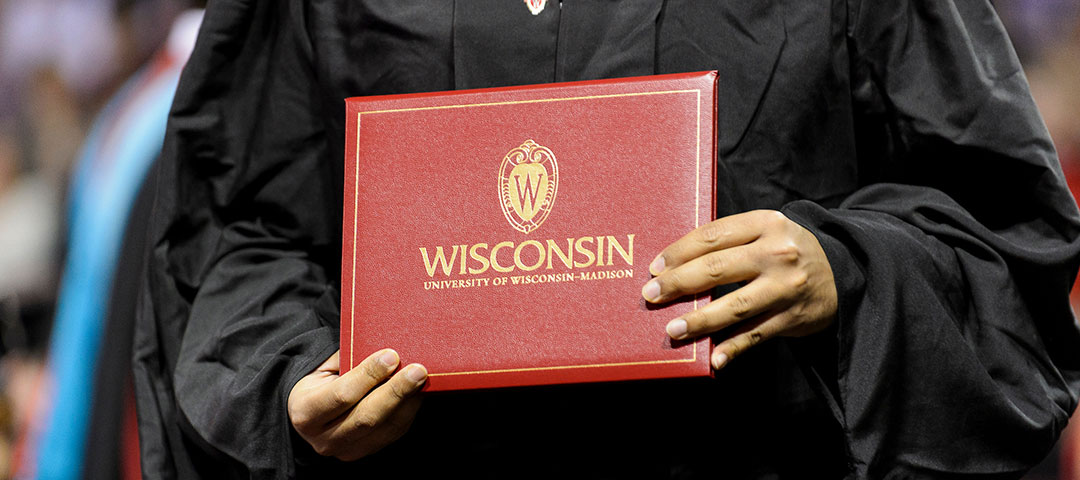Congrats on making it to the finish line, Badgers! Now let’s make sure your name is correct and ready for commencement and printing on your diploma.
Check how your name will appear on your diploma
When you applied for graduation, you chose whether your diploma would display your legal name or your name in use.
You have until December 21 to make sure your name appears correctly on your diploma. Here’s how to review your name records and make changes if you spot an issue using the UW–Madison Profile app.
Related: How to review and update your graduation application information
Check your name in use
- Log in to UW Profile with your NetID
- Open the Personal Information section
- Select “Edit Name in Use”
Note: It can take up to 48 hours for your name change to appear in your student records.
Check your legal name
- Log in to UW Profile with your NetID
- Open the Personal Information section
- Select “View Legal Name”
Submit your name pronunciation for commencement
If attending the winter commencement on December 14, you should have received an email from NameCoach with instructions for recording your name pronunciation. You’ll get a name card at the Kohl Center with your pronunciation printed.
You have until December 9 to update your NameCoach entry for commencement.
Record or update your name pronunciation
- Find the email from NameCoach (sent to your UW–Madison email)
- Click the link in the email to access your NameCoach profile
- Follow the prompts to record or update your name pronunciation
Questions?
For help with the UW Profile application, contact the DoIT Help Desk.
For questions about applying to graduate, deadlines, your diploma or changing your legal name, contact the Office of the Registrar at 608-262-3811 or registrar@em.wisc.edu.
Visit commencement.wisc.edu for all the details about the Winter 2025 Commencement, including the graduate checklist.