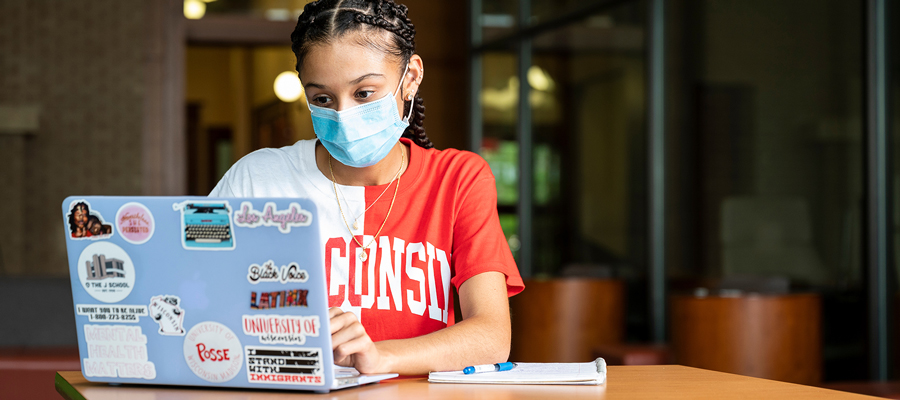This week, the campus wireless network remains stable—fully functional and operating as expected after maintenance work over the weekend to help address the recent intermittent connectivity problems. At this time, you should no longer have problems connecting to the campus wireless network through UWNet or eduroam.
Our Division of Information Technology (DoIT) technologists continue to actively monitor the network for any signs of instability. The DoIT Network Services team and our vendor remain committed to securing a long-term resolution to the wireless network connectivity issues and we appreciate your patience during the recent disruptions.
Workaround options
If you have problems with wireless connectivity while on campus, here are some potential options:
- Use cellular data (data and usage rates would apply; please check your plan).
- If you’re having trouble connecting to UWNet wireless, try connecting to the campus wireless network via eduroam (configuration required; learn more about getting started/accessing eduroam).
- Campus computer labs may be another option, where you may use an InfoLabs computer that is connected to the wired campus network. You will not be able to connect your laptop to the wired network at the InfoLabs at this time. Here is a list of InfoLab locations.
Having trouble? Contact the Help Desk
Whether you’re having problems accessing the campus wireless network, or perhaps you’re having an entirely different technology issue, please contact the DoIT Help Desk (608-264-4357).
Why should you contact the DoIT Help Desk when you have trouble with technology?
- We’ve got your back: As our name indicates, we’re here to help! We can help you troubleshoot and determine whether your issue is due to an actual outage—or perhaps it’s just a setting on your device that needs to be tweaked. Or maybe there’s another action that can be taken to solve the problem. We can walk you through it.
- Help us help you: When there’s an outage, like the recent campus wireless network issues, your call to the Help Desk helps us quickly identify when problems are emerging. When you contact us, we’re better able to identify patterns regarding the locations, services, applications and devices that might be affected. Together with the maintenance and monitoring systems we already have in place to keep the university’s technology running smoothly, your call is another piece of important information. The more we know about what’s happening “on the ground” across campus, the more quickly we can investigate and troubleshoot to get things up and running again.
How can you let the DoIT Help Desk know when there’s a problem? There are many ways students, faculty and staff can engage with us:
- Call 608-264-4357
- email help@doit.wisc.edu
- Chat with us
- Stop by during our Onsite Help Desk hours
- Schedule a virtual consult by calling 608-264-4357 or emailing help@doit.wisc.edu to request an appointment
- Or get help online (submit and view your cases here)
Get the latest information
In the event of any university technology outage, please check the Outages page for the latest updates. You can also follow DoIT on social media for updates on major outages. (Please note: Twitter tends to be our go-to social media channel for major outage communication, to complement outages.doit.wisc.edu, DoIT’s primary source of outage communication. However, we do post information across multiple social media channels during major outages.)