Do you use Chrome as your desktop web browser? If so, please check which version of Chrome you have installed on your computer. If your version of Chrome is not up to date, you could be vulnerable to hackers.
How to check your version of Chrome
1. Please confirm that your version of Chrome has been updated by going to the Chrome menu (3 vertical dots in the upper right-hand corner) > Help > About Google Chrome.
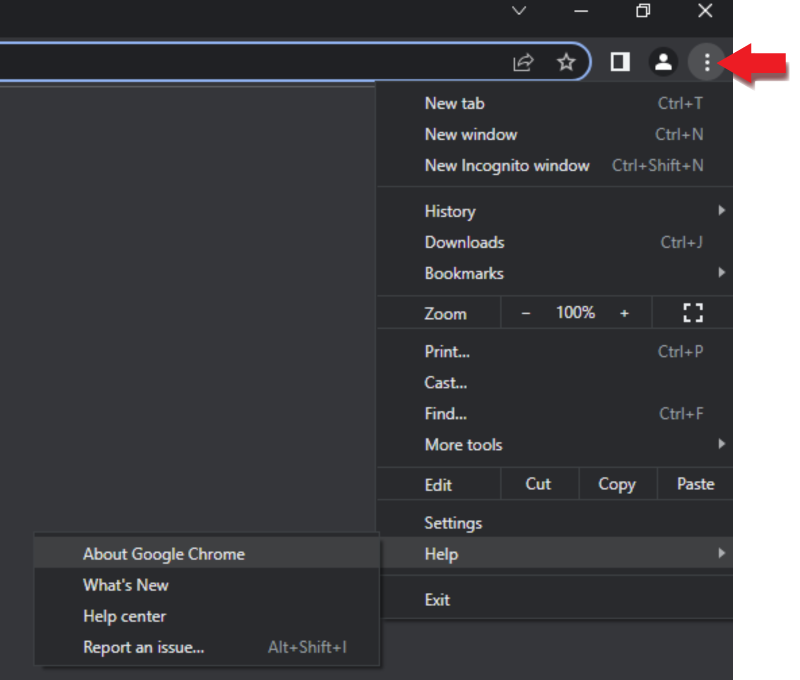
2. Make sure that Chrome is up to date, or displays at least version 99.0.4844.84.
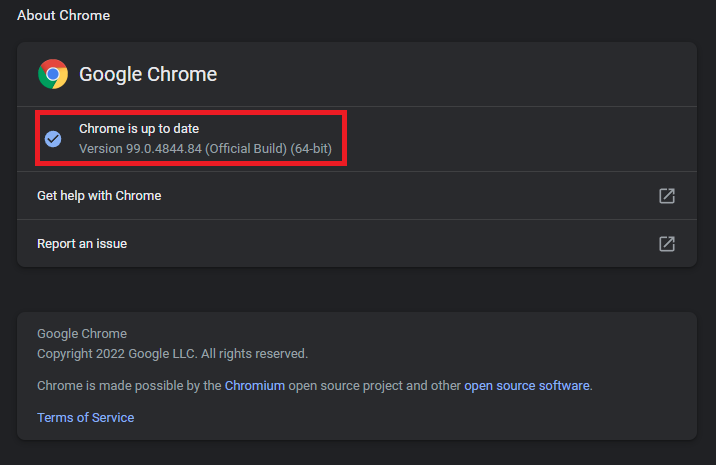
If Chrome is not up to date on your computer, the update process should be triggered when you check Help > About Google Chrome.
If you need help updating Chrome, contact the DoIT Help Desk.
Why is this important to do now?
Google has released an emergency fix for a “severe” vulnerability in Chrome, also known as CVE-2022-1096. In a bulletin released March 25, Google stated they are “aware that an exploit for CVE-2022-1096 exists in the wild.” (This means that hackers have been taking advantage of this particular vulnerability to attack unpatched versions of Chrome.)
To address this problem, Google released an update for the Chrome desktop web browser for Windows, Mac and Linux. The update fixes a severe vulnerability in the component of the Chrome browser that executes JavaScript.
While Google says it might be a matter of weeks until the update reaches all people using Chrome, it was available immediately when the Office of Cybersecurity checked for new updates by going into the Chrome menu > Help > About Google Chrome.
