Last updated February 18, 2025
UW–Madison is committed to ensuring our digital campus is accessible and free from barriers for all members of the university community. In this guide, learn about digital accessibility or reach out to the Center for User Experience for more support and resources.
Learn the fundamentals
There are common building blocks to supporting digital accessibility across many content types. This fundamentals guide gives you the basics of getting started.
Document and email accessibility
Learn how to increase the accessibility of your documents, slideshow presentations, PDFs, and more. Create more accessible emails, whether you send plain text or HTML-formatted emails.
Follow these basic steps to increase the accessibility of your Microsoft Word and PowerPoint files, Google documents and slides, and Adobe InDesign and PDF files.
Use this guide to learn how to check Microsoft Word and PowerPoint, Google Docs and Slides, and PDF documents for accessibility using each platform’s built-in accessibility checkers.
Email remains an effective means of communication, as long as you consider best practices for accessibility and usability. To help readers understand your intended message, craft your emails with these tips in mind.
Web accessibility
Web accessibility is vital for inclusivity and the success of students, faculty, and staff at UW–Madison. Use the following resources to help create equitable, user-friendly resources for all.

Websites and web applications guide
Make your websites and web apps accessible so everyone can use them easily, including people with disabilities. Focusing on accessibility from the start helps you create digital experiences that more people can use.

Mobile applications guide
Make your mobile apps accessible so everyone can use them easily, including people with disabilities. While the same best practices for web accessibility apply to mobile apps, there are some additional considerations when designing for mobile devices.

KnowledgeBase content guide
Follow these guidelines to create KnowledgeBase content that everyone can use. Start by applying the fundamentals of digital accessibility, and read more to learn about specific ways to make KB content accessible.
Image and multimedia accessibility
Alt text, captions, transcripts, and audio descriptions help to make media content more accessible to students, employees, and members of the public and help to ensure that your content is compliant with the Americans with Disabilities Act. The content we embed and how we embed it in our resources affects accessibility as well. Increase the accessibility of your multimedia content with the following resources.
Learn how to write clear, concise alt text that enhances accessibility and supports your content.
Learn how to ensure that complex images and data visualizations are accessible for all users, including people with disabilities.
Learn how to ensure that videos, audio clips, and other multimedia content are accessible for all users, including people with disabilities.
UW–Madison has contracts for captioning, transcription, and audio description services from several vendors. This KnowledgeBase article compares the costs of these professional media captioning services.
Accessible course content
All students benefit from accessible course content. The following resources will help you to create an accessible and inclusive foundation so that students in your course are able to access course content and experience the rich learning experience you have planned for them.
Course material accessibility
This guide is for instructors and instructional designers who are creating Canvas course content, including documents. Follow the basic steps in this guide to increase the accessibility of your course materials.

Universal Design for Learning
Universal Design for Learning (UDL) is a flexible approach to teaching and learning that works to benefit the whole diversity of learners.
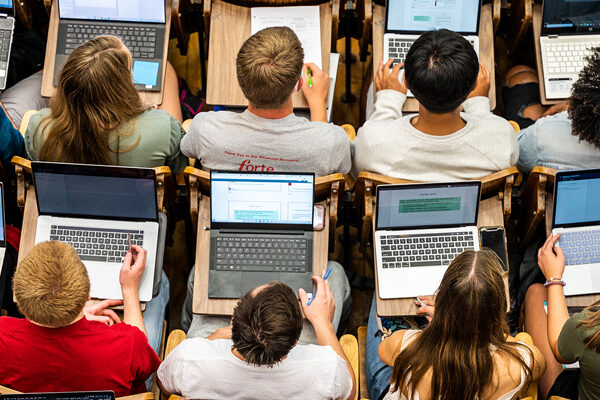
Purchasing accessible technology
To ensure the accessibility of all digital experiences provided by the university, decisions about which products to procure must consider accessibility early and throughout the process.
This guide shares resources for considering digital accessibility during procurement, including language for requests for proposals (RFP) and contracts, as well as support offered by the Center for User Experience.
Have any applications and software under consideration for procurement tested by the Center for User Experience for accessibility barriers. Our accessibility evaluation service is free.
Meeting, event, and presentation best practices
Whether you are presenting, holding a meeting, or hosting another type of event, it is important to consider accessibility and inclusion for all participants. The following guides cover best practices for in-person, hybrid, and virtual events and gatherings.
As people continue to learn and work remotely, it is important to make online events and activities as accessible and inclusive as possible.
Consider the following guidance when planning a meeting that may include in-person and virtual participants.
Use this guide to learn what to do before, during, and after your presentation to optimize inclusion and access for all participants.
The Center for User Experience
At the Center for User Experience, we are committed to working with you to make digital spaces more accessible, usable and inclusive for all students, faculty and staff at UW–Madison. We help the university follow its Digital Accessibility Policy by offering free evaluation and consultation services to all UW–Madison community members.
Get in touch
- Meet with us: Book an office hours chat with one of our team members to ask any questions you have.
- Start a project with us: We support accessible design and development. Fill out our Let’s Connect form to begin working with us on your project or to request an accessibility evaluation.
- Email us: Not sure if you’re ready to meet? Email us to start talking and figure out what to do next.