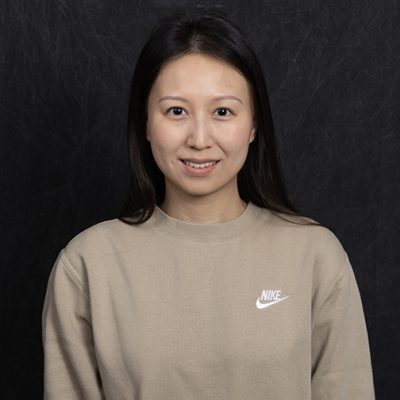Designing for the university community
We partner with you to create more accessible, usable and inclusive digital spaces for all students, faculty and staff.
Let’s connect
We consult, design, research, and evaluate digital content for the university. If you are wondering how UX can help you, please fill out our form and we will reach out to learn how we can work together.
Make it accessible
Self-service accessibility
With this robust self-service guide, learn about many areas of digital accessibility, from accessible document creation to best practices in procuring accessible technology.
Support all people, including people with disabilities.

What we offer
This is an accordion element with a series of buttons that open and close related content panels.
Accessibility evaluations
We can evaluate the accessibility of digital technology for free. This includes products already in use on campus, or products that are in consideration for purchasing. Complete our contact form to begin.
UX consultation: Improve your website, application, or online service
Partner with us for a project to improve your website, application or online service. Here’s how it works:
- We will schedule an initial consultation, where we will figure out how we might work together.
- We will send you an estimate. We bill at $85/hr for UX consultation.
- If you wish to hire us, you will be put in a queue of work.
- Complete our contact form to begin.
Other resources
We can consult with you for free for up to two hours about accessibility and usability, and what tools might help you. Fill out our contact form to chat with us. Other resources and training opportunities include:
- Attend Design Community events: training, workshops, and community-building opportunities are available through our Design Community
- Digital accessibility liaisons: we are building a network of digital accessibility liaisons to support the work across campus. If your supervisor has designated you to be a liaison, sign up through our liaison form, or learn more in our section on the digital accessibility policy.
- Self-service UX: we maintain several online guides for UX and accessibility. See our:
- Section “Guides and Online Training“
- Digital design principles for designing and delivering high-quality digital services
When do I need UX?
Here are a few scenarios when a UX architect is helpful (there are many!):
- Starting a new project with good design practices and user feedback
- Defining the top goals for your application or website (planned or existing)
- Prioritizing improvements
- Creating a strategy for your service based on data and insights from users
- Designing with inclusion and accessibility in mind
- Generating a holistic view of your product or service
Possible outputs include:
- Written recommendations
- Content strategy for your website
- An evaluation based on best practices for usability and accessibility
- Journey maps, empathy maps, service blueprints or other UX mapping
- Interface design prototypes
See our work

Guide.wisc.edu
UX design and research
Content strategy
Information Architecture
__
Timeline: 6 months
__
Tools: Figma and Mural
The Digital Accessibility Policy
The Center for User Experience (CUE) also supports the Digital Accessibility Policy at UW–Madison. We do this by offering consultations and evaluation services for the university community to better understand our digital accessibility maturity.
Policy overview
The Digital Accessibility Policy is effective July 1, 2023. The policy aligns with UW–Madison and Universities of Wisconsin policies that protect people with disabilities against discrimination and honors our institutional statement on diversity.
The policy is being implemented in a phased approach over the course of several years. This allows the university to focus on learning and resources for specific digital content types. Through the implementation plan, the policy raises awareness of digital accessibility best practices and sets yearly goals for learning.
Current policy focus: Websites and course materials
The current phase of the policy is focused on websites and LMS/LTIs. These focus areas include but are not limited to web sites, web applications, learning management systems, and learning tools integrated within the LMS. The policy does set digital accessibility standards that we are working to meet.
There are some self directed and free learning opportunities for all community members to access. You can find more information about those on the Digital Accessibility at UW–Madison webpage under the current phase section.
The digital accessibility liaison network
The Center for User Experience and the digital accessibility liaisons work together to make more accessible and inclusive content for the university. Liaisons are a conduit between CUE and their units. The liaisons help CUE know what digital resources and tools need evaluation and support. Every unit has to have at least one liaison identified, but there is not a limit on the number of liaisons a unit can have. Depending on the phase of the policy, your unit may want a team of liaisons to share the work.
Being a liaison
Digital accessibility liaisons will partner with the Center for User Experience to provide policy consultation and implementation guidance for their units. They will be the primary points of contact for technical consultations, compliance questions, and resources.
The liaison directory
Digital accessibility liaisons are coordinated and supported by CUE, the ADA coordinator, and other university partners. Use the directory to find out who your liaison is when you have policy questions or need resources for your unit.
Resources for liaisons
Being a digital accessibility liaison for your unit will look different for everyone. There are available resources to help with this role. Resources include, guides for the current phase of the policy, information on reporting barriers, and how to find help.
Guides and online training
Campus IT accessibility and usability information (KnowledgeBase)
Learn what accessibility barriers exist for university technologies, possible workarounds, and how to get help.
Make it accessible guide
Incorporate accessibility into your content, design, and development or even your procurement process.
Content strategy guide
Best practices to plan, create, and manage digital content that is accessible, usable, and meets the needs of your audience.
How to follow UW–Madison’s new digital accessibility policy
A guide to help prepare for the new policy.
How to host inclusive hybrid meetings
A checklist and accessibility guidance to consider when planning a meeting that may include in-person and virtual participants.
accessible.wisc.edu
Accessible.wisc.edu is a centralized location for all accessibility and disability resources at UW–Madison, both physical and digital.
Contact the Center for User Experience
At the Center for User Experience, we are committed to working with you to make digital spaces more accessible, usable and inclusive for all students, faculty and staff at UW–Madison. We help the university follow its Digital Accessibility Policy by offering free evaluation and advice to everyone in the community.
Get in touch
- Meet with us: Book an office hours chat with one of our team members to ask any questions you have.
- Start a project with us: We support accessible design and development. Fill out our Let’s Connect form to begin working with us on your project.
- Email us: Not sure if you’re ready to meet? Email us to start talking and figure out what to do next.