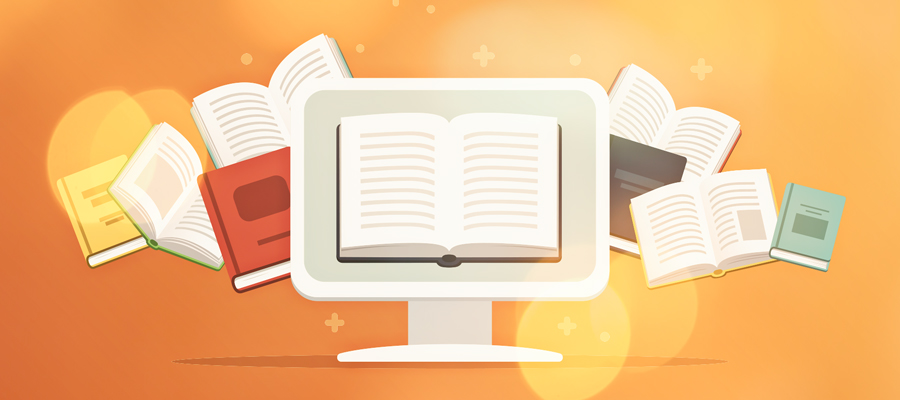UW–Madison general access computer labs, also known as InfoLabs, offer a wide variety of free services to faculty, staff and students. Check out the top 5 reasons to use these versatile spaces.
20+ locations throughout campus
- There are over 20 InfoLabs throughout campus and over 500 computers with hard-wired internet connection.
- Stop by at the beginning or end of your day, or pop in between classes.
- See the InfoLabs locations webpage for a full list of locations.
Free equipment checkout
- Faculty, staff and students can check out equipment for class or personal use.
- Examples: Cameras, projectors, game systems, audio recorders and more
- Most equipment is available first come, first served; some can be reserved in advance.
- Note: Not all locations offer equipment checkout. See the equipment checkout webpage for more details.
Access to specialized software
- Get access to a variety of design, spreadsheet, statistical and course-specific software.
- Most software is available on both Windows and macOS operating systems.
- Examples: Adobe Creative Cloud, Python, SPSS, Final Cut Pro, etc.
- See a complete list of software on the InfoLabs software webpage.
Printing for students
- Printing is offered at 18 InfoLabs locations.
- Wireless printing is available at most locations.
- Pay via your Wiscard or printing account.
- To learn more, including how to add money to your Wiscard, see the printing for students webpage.
Flexible hours
- Most locations are open evenings and weekends.
- The College Library location is open overnight 5 nights a week.
- To see the hours for a particular lab, visit the InfoLabs location webpage and select the lab you’re interested in visiting.
Learn more
To learn more about services, locations, equipment checkout and more, visit the InfoLabs service page or the InfoLabs KnowledgeBase.