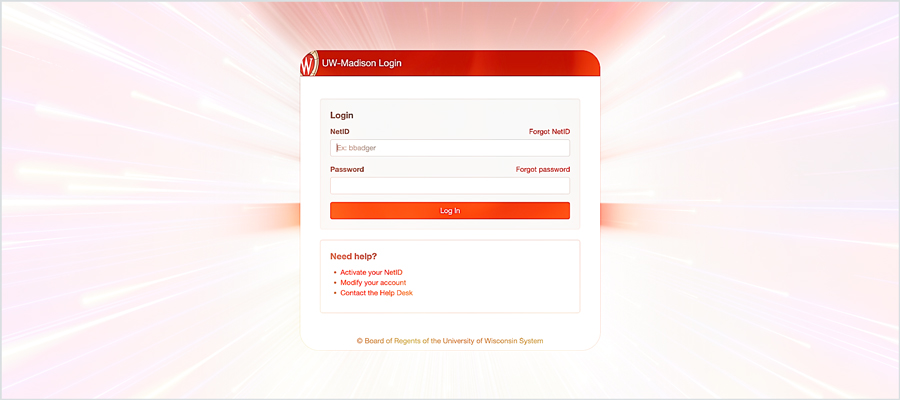Over the next couple of years, UW–Madison will consolidate many of the university’s distributed directories into the Campus Active Directory (CAD) service. Here’s what you need to know about this process, why it matters, and how department administrators can prepare to migrate their Active Directory.
What’s an Active Directory?
An Active Directory is like a digital phonebook for computer networks. It’s part of the university’s identity infrastructure system that keeps track of everyone who has access to the university’s services and accounts and what digital tools they’re permitted to use.
The Active Directory, along with other IT systems, allows the university’s IT administrators to manage access to networked devices in one place. It allows them to enforce workstation policies and provide access to vital applications and services. It’s part of what makes UW’s NetID single sign-on possible, allowing UW community members to use a single login to access university resources. Without the campus identity infrastructure and Active Directory, you would have to remember separate passwords for your email, Wi-Fi, Canvas, Zoom, and other campus services.
What’s changing?
Over the next 2 years, the Active Directory Migrations Project will bring even more campus services into the central NetID infrastructure by merging separate departmental directories into the one main directory.
This is a complex process that requires a lot of work behind the scenes to ensure UW community members keep access to the tools and services they need for their research, coursework and jobs.
But for most people, the only change you should notice is that you’ll be able to log into more services using your NetID. No more racking your brain to remember multiple complex passwords!
Why does it matter?
Aside from being more convenient, bringing more services into CAD will make the university’s digital services more secure. Reducing the number of active directories shrinks the potential surface area for cyberattacks and allows the university to better monitor for malicious activity and quickly and consistently apply security policies.
This process also lays the foundation for UW’s next-gen Smart Access project behind the scenes. Smart Access (known in the industry as “zero-trust architecture”) will enable UW community members to work safely and securely from anywhere using a modern and agile security posture.
What’s next?
Making a change like this is not simple. The dedicated CAD team will work with administrators in migrating departments to guide them through the process. Our directory administrator partners play a key role in preparing for a smooth transition.
If you’re one of the busy folks keeping UW’s digital directories running, you can get a head start preparing for your migration by reviewing our documentation, which includes a checklist for preparing your environment. You can also email the CAD migration team at admigrations@office365.wisc.edu with any questions relating to your environment and the migration process.
When the CAD team is ready to help with your migration, the team will meet with your department to discuss the process, share resources and help you prepare your domain for migration.
We welcome your feedback and partnership as this process to strengthen our university’s cyberinfrastructure progresses. You can email the team or use our feedback form to get in touch.
This process will take time and effort, but the destination is an identity management system that is both user-friendly and secure.